 |
Microsoft Windows |
 |
Microsoft Word |
 |
Microsoft Excel |
 |
Photoshop |
 |
Spletni programi |
 |
Raznoraznarije |
|
|
| |
How to Install Windows 8 in VMware Player part 1 |
|
|
|
 |
|
 |
|
 |
In the part one of tutorial, I will show you how to create a new virtual computer and prepare it to install Windows 8 Consumer Preview or Windows 8 Release Preview.
Link to the content ...
 | changed: mat (6.3.2012, 06.45.08) |
|
 |
|
|
|
|
|
 |
|
 |
If your Windows 8 setup will not start and you get a message saying something like 64 bit version of Windows cannot be installed on a non 64 bit system, but you know you have a 64 bit computer then you most probably need to turn on virtualization in your computer's BIOS settings. And the same goes for a 32 bit version.
I needed to enable following settings in my IBM ThinkPad T520 notebook so I could continue with installation:
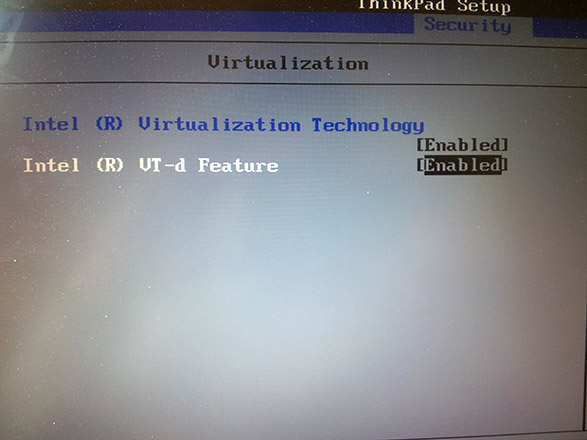
You need to Enable VT-d feature. In my case I had to go to the Security tab in BIOS.
 | changed: mat (13.3.2012, 06.58.50) |
|
 |
|
|
|
|
|
 |
|
 |
I followed the installation for vmware player 4 and windows 8 32 bit, but the network is not working.
There is no adapter in windows 8 and i assume that is why nothing is getting through to the internet.
Please help.
Otherwise i will try a reinstall
Dominic
|
 |
|
|
|
|
|
 |
|
 |
Hey Dominic,
try setting the network adapter of your virtual machine to Bridged.
In the menu of VMware Player click Virtual Machine and choose Virtual Machine Settings...
Then click Network adapter and choose Bridged for a Network Connection (see picture).
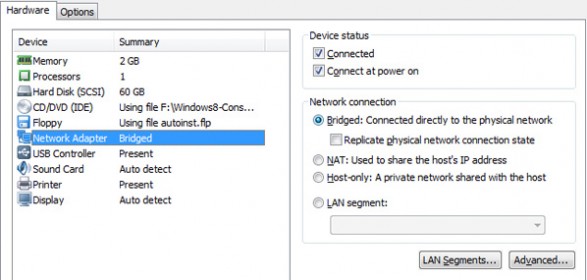
Hope it helps.
 | changed: mat (1.4.2012, 06.05.46) |
|
 |
|
|
|
 |
 |
|
|
 |
|
